-
Photo Books
Photo Books by Format
Landscape
Small
16,5x23cmMedium
24,5x32cmSquare
Photo Books by Range
Premium Classic (Hard Cover) Bestseller!Premium Contemporary (Hard Cover) Bestseller!Regular (Hard Cover) Trendy (Hard Cover) Casual (Soft Cover)


-
Wall Decorations
Wall Decorations by Type
-
Calendars
Calendars by Type
Wall Calendars
Desk Calendars
Magnetic
Agenda
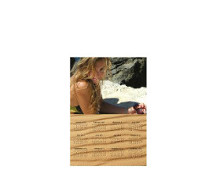 Magnetic A512,95 €14,8x21cmA5 14m8x21cm
Magnetic A512,95 €14,8x21cmA5 14m8x21cm -
Cards
Cards by Type
Postcards
Annoucement Cards
 Postcard Standardfrom 2,50 €10,5x14,8cmStandard 10,5x14,8cm
Postcard Standardfrom 2,50 €10,5x14,8cmStandard 10,5x14,8cm - More Products
- Promo
- Search
How do I create an account?
If you use the software on-line, click on the "key" logo in the horizontal toolbar. Then click on "I create an account".
If you use the software off-line to create an account with us you simply download our software and place your first order. To send your file to our server we will request your username and a password. Your account is then created.
When you download the software for the first time you will automatically receive an e-mail with your 25% discount code. If you do not receive the e-mail it is because the electronic address that you have entered is incorrect.







 © 2024 PhotoBook. All Right Reserved.
© 2024 PhotoBook. All Right Reserved.